
My first made tut
You must have a working knowledge of PSP
I am using the beautiful artwork of Elias Chatzoudis
You must purchase a license to use his art
You can buy from mpt
http://www.mypsptubes.com/Supplies needed:
i used a scrapkit from sophisticadedscraps it called raspberry Delight
Lets begin
Open template 92 from Ali
Layer new raster layer,then floodfil with withe
Open you scrapkit paper layer 1
Past and copy as a new layer on your withe background
Then layer , mask loading from disk
Open mask monti blind 1
Select transperency invert.
Delete mask layer and merge down group, give a dropshadow if you want.
Then go to raster layer 1
Select all ,select float .select no float
Then open paper 4 from your scrapkit and copy and past as a new layer.
Selections invert and hit delete ,no selection , dropshadow
then delete raster layer 1
Then go to raster layer 5
Select all ,select float ,select no float
Then open paper 3 from your scrapkit and copy and past as a new layer
Selections invert and hit delete, no selection ,dropshadow
Then delete raster layer 5
Then go to raster layer 4.select all ,select float .select no float
Then open paper layer 3 from your scrapkit and copy and past as a new layer
Sections invert ,than hit delete , no selection ,dropshadow
Delete raster 4
Go to raster layer 2 selet all ,select float ,select no float
Then open paper layer 1 from your scrapkit and past and copy as a new raster layer
Selections invert, than hit delete ,selections no then delete raster 2 ,dropshadow
Then go to raster layer 4 and close all other layers
Click inside your hart with your magic wand.
Then open paper 5 from your scrapkit
Copy and past as a new layer,then selections invert and hit delete, dropshadow
Put your paper layer under your mask layer
Then open the tube of your choice
copy and past in to the seletion.
Selections no
Open all the layers
Then hide your withe background layer
Then merge visual layers toghether
Resize the layer to 80%
Open your withe background layer
Past and copy some things you like to your tag
Then open the other elias tube
and copy and past on your tag
Resize with 70 % , and give a dropshadow of your choice
and place where you want
Merge visual layers together
Add your Artist © and your Name
i hope you like tis tut

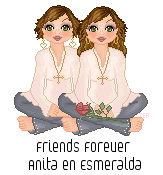
 i made a lesson from a good friend
i made a lesson from a good friend My first made tut
My first made tut
